Need help?
If you require any assistance with gaining a new user account or completing the eLearning modules please contact the Leeds Care Record team at [email protected] or navigate to the FAQ page on the LCR Training Portal
Access to the Leeds Care Record Training Portal is by invitation only; the Leeds Care Record account authoriser at your organisation will invite you to the training site using your work email address.
If you are a new user you will have received an email inviting you to join the portal at your site.
You will need to check the site is correct then accept or reject the invitation. This invite will expire after 30 days so should be actioned as soon as possible.
If you reject the invitation you are agreeing you do not require access to the Leeds Care Record at that site. You will be prompted to enter a reason why and a message will be sent to the Leeds Care Record account authoriser informing them the invitation has been rejected.
If you accept the invitation you will be taken to the eLearning portal to confirm your details which have been pre-populated by the Leeds Care Record account authoriser of your team/organisation.
To access the eLearning portal once you have activated your account please click on the link below or enter it into your web browser:
https://training.leedscarerecord.org
Click on the Login button.
You will then be prompted to log in with your NHSmail credentials (@nhs.net email addresses only).
Or log in with a standalone password (for organisations that use alternative email addresses).
After logging in you will be presented with the eLearning dashboard.
In order to gain access to Leeds Care Record ALL training modules must be completed.
If you have previously completed the eLearning you will not be required to complete this again however the modules can be retaken at any time to refresh yourself.
For each module you will need to select Start module.
Play through each video then select the ‘Mark section as complete’ button which will display at the end of each lesson video.
This will then update the module to 100% completed.
Once all modules and all lessons are complete then our teams will process your request and will send you an email with further instructions (please note that this may take a couple of days to process).
Having registered on the Leeds Care Record eLearning platform you may wish to amend some of your details. To do this, click on the ‘Account’ option and choose ‘Profile’.
Click on the details you wish to alter. You can amend your forename, surname and your job information at the site you work at.
Simply open your browser and go to: https://leedscarerecord.leedsth.nhs.uk
|
All staff must have the knowledge, skills and training related to the laws, regulations, and policies as set out by the employing organisation. |
|
• All User Access ID activity is logged via Leeds Care Record (PPM+) – Information Governance misuse is traceable and will be reported as an Information Governance breach. |
|
• Suspect, inappropriate access or misuse will be reported and subject to investigation. |
|
• Do not access/view patient details where you are not involved in the direct care of that patient. |
|
• Single User ID access applications must be justified as necessary to the user’s direct patient care duties. |
|
• Direct patient care duties only means referred patient’s care, care management and personal treatment audit. |
|
• Patient information cannot be used or shared for other reasons, eg. no research. |
|
• Do not share your ID/User credentials – by accident or agreement. An ID/login is personal to the registered individual only. |
|
• Only Single User Access ID’s are allowed and can only be used by the individual assigned to each ID/Account. This means that a Single user ID/Account is personal-accountable only to the person registered to use it. No others can use it. |
|
• Do not use another person’s ID/Account – regardless of instructions by others, or circumstance/urgency of needs. |
|
• Change your password regularly (monthly), more if there is risk of others using your ID/Account - by accident, instruction or intention. |
|
• All applicants must have completed Leeds Care Record/PPM+ training in full before accessing the system. |
|
• All applicants’ access rights can only be authorised by specifically named Authorisers within the Information Governance Team/Service/Team approvers. |
|
• All users, once authorised, must accept Terms and Conditions upon initial login to the system (electronic acceptance). |
|
• User/Authoriser changes must be notified to the Leeds Teaching Hospitals IT Helpdesk, or via the LCR Training Portal within a month of change - starters, leavers, movers. |
|
• If there is any doubt do not apply or access the service – you must contact your organisations Information Governance Manager for advice. |